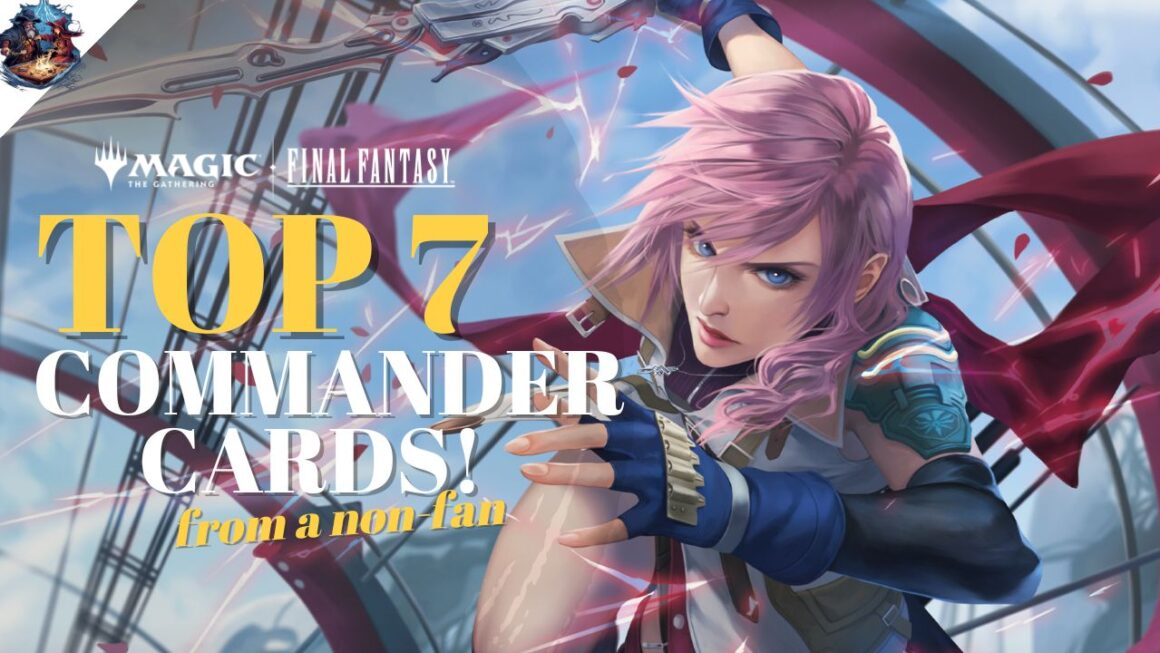Back in June 2020 when Wizards of the Coast launched the long awaited Mac client for MTG Arena, I felt so powerful I could cast a Lightning Bolt from the sky.
For the past one and a half years, I had been running Windows on a partition drive just so that I could play Arena on my Macbook Pro. Although installing and running the complete Windows operating system is more stable than a virtual system on OSX, it does take up more hard disk space and resources. Putting aside 50GB of my already-strained hard disk just for Arena was worrisome, plus every time I needed to do some actual work, I had to reboot onto OSX.
And when I wanted to play Arena again, I had to save and quit every Mac app, and jump over to the other plane. What a hassle.
But then came the kicker.
Companion Apps for MTG Arena
By migrating over to the Mac client, I lost the use of companion apps, particularly MTGA Assistant, which had done a pretty good job of collating overall win-loss stats and also provides a breakdown for individual decks. I did not use it a whole lot, but having more information at your disposal is often a good thing. If you’re a semi-professional on the hunt for that Mythic Rank, these companion apps can help you make better decisions.
Arena for Mac is now 6 months old, and there’s still no MTGA Assistant for it. Can’t say I’m very surprised, as Windows still has the monopoly on games and smaller developers devote all their effort to it.

Then I stumbled across Untapped, a similar companion app that had released its Mac client in July 2020, a mere month after the game was available. Thankfully, it has a free base model and offers a few key features that I will go into below. It irks me that I needlessly went through all these months without it, but I’ve put it through some quick real-world tests and present these unbiased (and unsponsored) feedback on the usability of its free features:
Feature 1: Your Deck Tracker, Draw Percentage and List
This will likely be the most valuable feature for all players, as it helps you keep track of what cards are still in your deck/Library. It even provides the percentage odds of drawing a particular card next, including Lands. For those who like counting cards and envisioning math puzzles on your ceiling, the Deck List is a great asset.

In casual games on lower tiers, I did not pay as much attention to the stats. Every time it was my turn to draw, I wasn’t scrutinising the percentages to guess what card would come up next. However in long, drawn out games in Platinum rank, this could be a boon, affecting your gameplay decisions and can help you win games. The free version doesn’t work in Diamond or the highest Mythic tier, hence you’d have to purchase the paid features for that.
The deck list tracker works even better in Draft, where your 40 cards are cobbled together for that pod and you can’t recall every single card that has been played.
In this long, grind-y matchup, I was down to 1 life and my opponent at 3. Our Libraries were also down to the last few cards and I really wanted to know what I could possibly draw in my last 4 cards.

With the deck list, it was disappointing to find out that 3 of my last 4 cards were Lands, with just one Creature – Drana’s Silencer – left. It could even be the last card in my deck. Scary stuff, knowing that I didn’t have any interaction left for any threats the opponent might cast. Thankfully the opponent had also drawn a Land and I closed out for the win. Draft is hard! The Untapped app helps to make these games a little easier.
Feature 2: Opponent’s Deck Tracker (Without List)
On the flip side, knowing what cards the opponent might play can also help you make better in-game decisions. Note that this doesn’t reveal the opponent’s entire deck list at the start of every match. Just like in any casual game, your opponent’s archetype is a mystery and adds to the thrilling nature of MTG.
Untapped does record what the opponent plays, and as the game goes on, you’ll start to see a clearer picture of what his/her deck contains. Unfortunately it also doesn’t know how many copies of a card is within that deck, hence you can’t rely on any percentages. If two copies of Shatter the Sky has already been played, there may not be another one in the opponent’s Library, or there could still be two.

In the example above, as I milled cards into the opponent’s Library, the deck tracker began collating the names and quantities into a table overlaid on the right side of the window. Be careful as this overlay blocks any cards on the stack, so if you have inspect cards in it, turn off the overlay.
This feature isn’t going to be as useful as your own deck tracker (feature 1), but it’s good to have, especially in drawn-out games.
Feature 3: Quick and Premier Draft Ratings
Many new players find Draft daunting, and it was exactly the same for me. I wouldn’t know what were the best cards to pick, and didn’t realise that a good card in Constructed formats like Standard don’t necessarily translate well into Limited formats such as Draft.
The Untapped companion app helps to reduce the headache of picking cards, but doesn’t automatically transform you into a power drafter. While doing a Draft pick, the app overlays card ratings provided by a more experienced player. They are individually ranked between 1 to 5, with 5 being a “bomb” (amazing card) in Draft.
If you’re really new to the set or format, picking the highest rated cards could improve your deck. Logically you should also stick to two or three colours at most and not pick the highest rated cards for all five colours. In our video below, we run through a Draft session where you can see how the ratings are overlaid.
And if you find the Untapped app insufficient, we also have a must-read guide on how to build good Draft decks!
Feature 4: Win-Loss Stats and Individual Deck Performance
When the day is done and you’ve hung up the Planeswalker cape, it’s time to take a look at your overall stats. Rather than go to bed with a vague idea of how well or poorly your favourite deck did, you can rely on Untapped’s stats aggregator to paint a better picture.

Look there, I have a 100% win rate! That’s because I did 4 quick wins in unranked Standard right after installing the app. It breaks down win-loss numbers based on the decks I used (Red, Dimir, and Black), and also shows me the opponent’s deck colours.
The free version will only show best-of-one match stats, but that’s good enough for any beginner or casual player. Unranked best-of-one games are my favourite go-to mode so it works out just right for me. Apart from Standard, there are also similar stats for Limited formats, assuming you play in Draft or Sealed. It also helps you save a copy of your Draft deck, in case you forgot to do so in the game.
Feature 5: Comprehensive Collection Tracker
This feature must have been added in recently as I hadn’t noticed it in our original review. If you’re an obsessive Magic collector who has transferred that commitment to the world of Arena, you’ll be glad to know that Untapped now has a collection tracker.

You’ll be able to see in percentages how are you are from completing each set. My Theros and Eldraine collections are near complete as they’ve been out at least a year and over time you gradually get more cards through packs and draft events. Untapped even breaks it down by colour and rarity, so when you hover your cursor, you can check out specific percentages.
End Step: Is Untapped Free Good Enough?
As of the writing of this article, Untapped is still the only companion app for MTG Arena on the Mac. The client is stable and offers all the same features as the Windows version. It’s great that their free model offers decent features for casual players.
Here’s a comparison to see how the free and paid versions of Untapped stack up:
| FREE | PAID |
|---|---|
| Best-of-one data only | Adds Best-of-three data |
| Stats for lower tiers (Bronze to Platinum) | Stats for all tiers (including Mythic) |
| Standard format stats only | Adds Historic format stats |
| Only latest 2 sets of historical data | Up to 2 years of historical data |
| Has ads | No ads |
Overall there are no complaints with the Untapped tracker app. It really is better to have that deck info readily info whenever you want it. And if the overlay makes your Battlefield look too messy, it’s a quick click to turn it off. If you’re a Mac user like myself and want to keep playing Arena on it, then Untapped is a must-have, and for now the only solution.